Googleのサービスの言語を変更する方法 (How to change the language of Google services)
---------------------------------------
最近、Googleを愛用しています。
(Recently, we have patronized the Google.)
使ってみるととても便利で、これが無料で使えることはとても素晴らしいことです。
(It is very convenient to try out, this is that it is so wonderful that you can use for free.)
でも、今まで適当に使っていたので、設定が変です。
(But, since I used appropriately until now, it is a strange setting.)

今回、真面目にGoogleのサービスを使うことにしたので、設定も見直しました。
(This time, because seriously decided to use Google's services, it has been revised also set.)
Googleのサービスを使っていて不思議に思ったのは、メニュー関係が英語表示になっていること。
(If you're using Google's service you were wondering, that the menu is set to display English.)
Webでの検索では日本語表示なのに、設定画面のメニューは英語表示。
(Even though Japanese display in search of in the Web, the menu setting screen is displayed in English.)
何故?
(why?)
そこで調べてみました。
(So I tried to examine.)
結構複雑ですが、一度覚えると簡単です。
(Fine is more complex, but it is easy to learn and once.)
私が最初に直面したのは、Google Docsを使っていたときです。
(I was faced first is when you have been using your Google Docs.)
Google Docsは文章を書くアプリで、MicrosoftのWordと同じです。
(Google Docs is the app to write a sentence, is the same as Microsoft's Word.)
Google Docsは無料なので、ブログを書くのに使うことにしました。
(Because Google Docs is free, it was decided to use it to write a blog.)
でも、メニューが英語表示です。
(In, it is a menu is displayed in English.)
画面上部にある、ファイル、編集、表示形式といったメニューが英語です。
(The top of the screen, file, edit, display format, such as menu is English.)
何となくは分かりますが、何か気持ちが悪い。
(You know somehow, but something bad feelings.)
これが標準なのかな?
(This is the wonder if the standard of the?)
ネットで調べていると、他の人はメニューが日本語表示になっています。
(When I checked on the net, the other person has become a menu Japanese display.)
やっぱり、どこかで設定を変更しているようです。
(After all, it seems to change the settings somewhere.)
では、どうやるのか?
(So how do?)
普通に考えてみましょう。
(Consider normally.)
Google Docsのメニューで言語設定を日本語に変更する。
(We want to change the language setting to Japanese in the Google Docs menu.)
これが普通ですよね?
(This is not it usually?)
でも、これではGoogle Docsで使う言語が変更されるだけで、メニューの表示は変わりません。
(But, this alone in the language to be used in Google Docs is changed, does not change the display of the menu.)
どうやるんだよ〜。
(How - I'll do I do.)
今回は頑張りました。
(This time, I worked hard.)
一生懸命調べた結果、やっとメニューの言語を変更する方法が分かりました。
(The results were examined hard, we know how to finally change the menu language.)
私と同じ状況で困っている人は、参考にしてください。
(People who are in trouble in the same situation and I, please refer to.)
---------------------------------------
---------------------------------------
まず、GoogleのサービスのメインはGoogle driveです。
(First, the main of Google's service is Google drive.)
ここが集中管理室となっています。
(Here it has become a centralized control room.)
各アプリで作成したデータも、ここで管理されています。
(Data created in each app, are managed here.)
つまり、Google driveの設定を変更すると、他のアプリにも適用されます。
(That is, if you change the settings of Google drive, it also applies to other apps.)
今回のGoogle Docsのメニュー言語を変更するのも、Google driveでおこなうことが分かりました。
(Even to change the menu language of the current Google Docs, it was found that carried out in the Google drive.)
では、順に説明します。
(Now, we'll explain in the order.)
---------------------------------------
---------------------------------------
・まず、自分のアカウントでGoogle driveにアクセスします。
(・First of all, you will access to Google drive at their own account.)
この状態では、表示がすべて英語です。
(In this state, all display is English.)
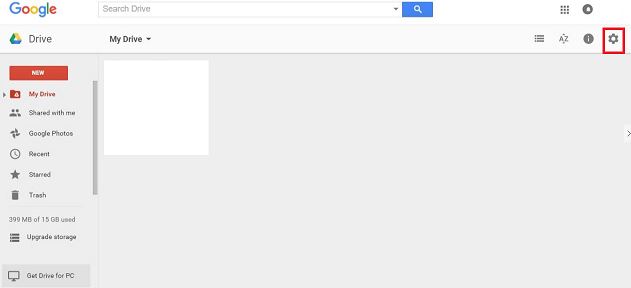
・この画面の左上にある、赤線で囲った部分が設定ボタンです。
(・In the upper-left corner of the screen, it is the setting button and a portion surrounded by a red line.)
これをクリックします。
(Click on it.)
・赤線で囲った「settings」をクリックします。
(・I click the "settings" surrounded by a red line.)
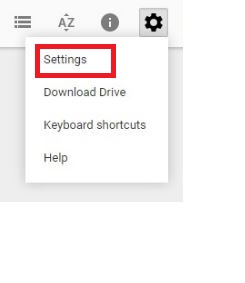
・「Settings」の画面が表示されますので、赤線で囲った「Change Language settings」をクリックします。
(・Since the screen is displayed in the "Settings", click encircled by red line "Change Language settings".)
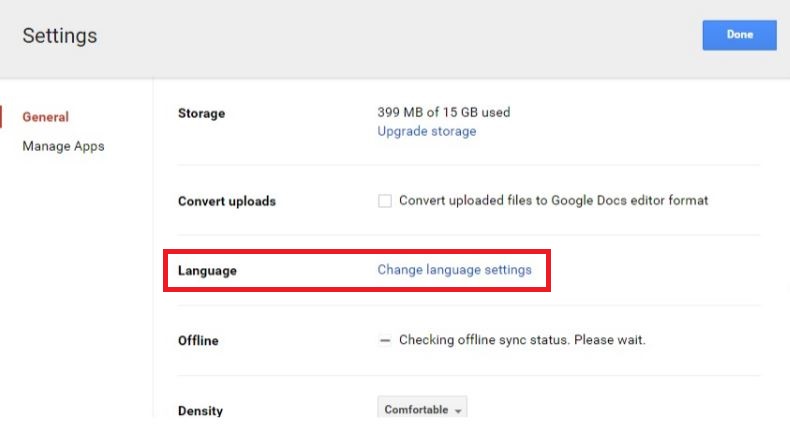
・現在は英語表示なので、「English」と表示されています。
(・Since the currently displayed in English, it is displayed as "English".)
赤線で囲った部分をクリックします。
(Click the portion surrounded by a red line.)
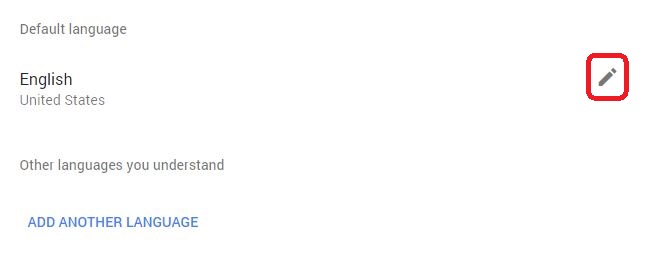
・「select language」のメニューが表示されますので、ここで日本語を選択します。
(・Since the menu is displayed in the "select language", choose here in Japanese.)
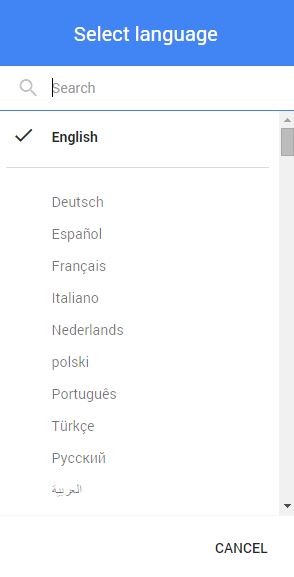
・これで日本語が選択されました。
(・This Japanese has been selected in.)

・最初のGoogle driveの画面に戻ると、画面の表示が日本語になっています。
(・When you return to the screen of the first Google drive, display of the screen has become a Japanese.)
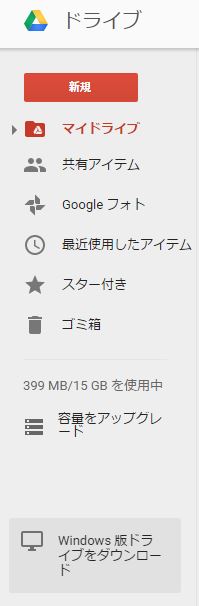
これでGoogle Docsを起動すると、メニューも日本語表示に変わっています。
(Now when you start the Google Docs, it has changed also Japanese display menu.)
言われてみれば確かにその通りですが、私はこれが分かるまでに時間が掛かりました。
(As we were told it is certainly the following, but I took some time to this is known.)
でも、一度覚えると、もう忘れません。
(But I remember when, I will never forget again.)
Googleのサービスを使うと、いつも英語表示で困っていた人は、お試しください。
(If you use Google's services, the person who was in trouble at the usual English display, please try.)

12/18am9:59迄先着100円クーポン&Facebook経由5000円購入で5倍★【Joshinは平成20/22/24年度製... |
☆☆☆-------------------------☆☆☆
ブログを読んで頂き、ありがとうございます。
(Thank you very much for reading a blog.)
毎日更新していますので、よろしければコメント等、お願いします。
(It's being renewed every day, so when it's good, comment, please.)
☆☆☆-------------------------☆☆☆