Kindle Paperwhiteをアップデート!! (Update Kindle Paperwhite !!)
電子書籍もずいぶん普及しました。
(E-books have spread well.)
(The most major one is Amazon's Kindle.)

私もKindle Paperwhite(以下、Kindle)をいつも使っています。
(I also use Kindle Paperwhite (Below, Kindle) at all times.)
さて、このKindleに新しいモデルが発売されました。
(Well, a new model has been released on this Kindle.)
日本限定です。
(It is limited to Japan.)
「Kindle Paperwhite マンガモデル」
("Kindle Paperwhite Manga Model")

こちらはストレージが32GBで、ページの早送りができます。
(Here the storage is 32GB, you can fast forward the page.)
画面を押し続けると、画面が高速で変わります。
(Holding down the screen changes the screen at high speed.)

この機能、従来のKindleでもアップデートで対応するようになりました。
(This feature, Kindle in the past has also come up with updates.)
そこでさっそくアップデートを試してみましたので、ご紹介します。
(So I tried updating right away so I will introduce it.)
尚、アップデートに対応しているのは、第6世代以降です。
(In addition, it corresponds to the update since the sixth generation.)
まず、アップデートファイルのダウンロード。
(First, download the update file.)
こちらからダウンロードできます。
(You can download from here.)
クリックすると、すぐにダウンロードが開始されますのでご注意を!!
(Please note that clicking will start downloading immediately !!)
ダウンロード容量は209.6MBです。
(The download capacity is 209.6 MB.)
ダウンロード後はKindleをパソコンと繋ぎます。
(After downloading, connect Kindle to your computer.)
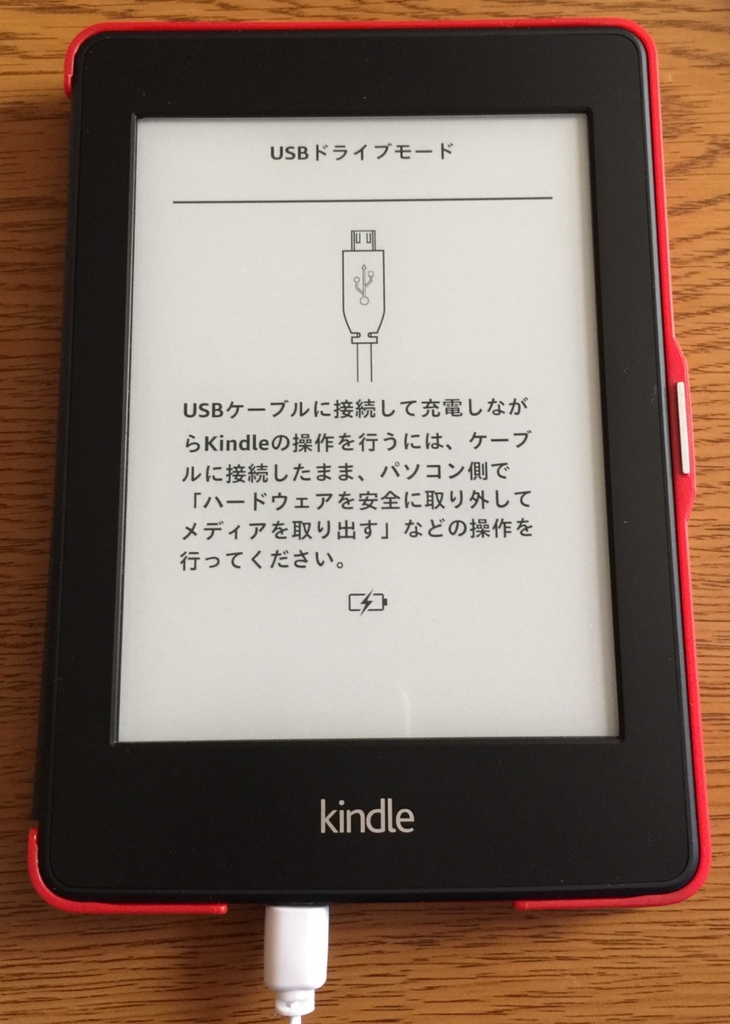
充電専用のUSBケーブルでは認識しないので、注意してください。
(It does not recognize with the USB cable dedicated for charging, so please be careful.)
Kindleとパソコンを繋ぐと、Kindleが認識されます。
(When you connect Kindle to a computer, Kindle is recognized.)
WindowsでもMacでも、どちらでもアップデート可能です。
(You can update either Windows or Mac.)
Windowsではエクスプローラー、MacではFinder。
(Explorer on Windows, Finder on Mac.)
このブログでは、Macを使います。
(In this blog, I use a Mac.)
Finderの中を見ると、Kindleが認識されています。
(Looking inside the Finder, Kindle is recognized.)

ここにアップデートファイルをコピーします。
(Copy the update file here.)

documentsフォルダーに入れないように注意してください。
(Be careful not to put it in the documents folder.)
ファイルのコピーが終わったら、パソコンからKindleを外します。
(After copying the file, remove the Kindle from the computer.)
Kindleのメニューから、設定を選択します。
(From the Kindle menu, choose Settings.)

この画面でもう一度、メニューボタンを押します。
(Press the Menu button again on this screen.)
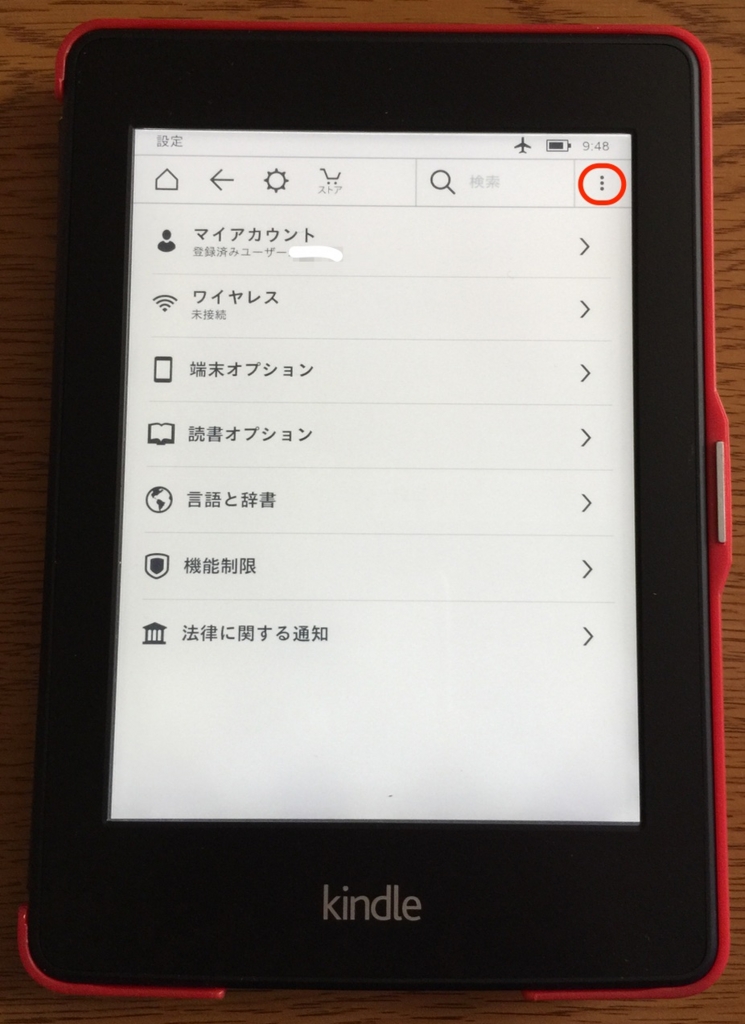
「Kindleをアップデート」が選べるようになりますので、これを選択すると、アップデートが開始されます。
("Update Kindle" will now be available, so selecting this will start the update.)
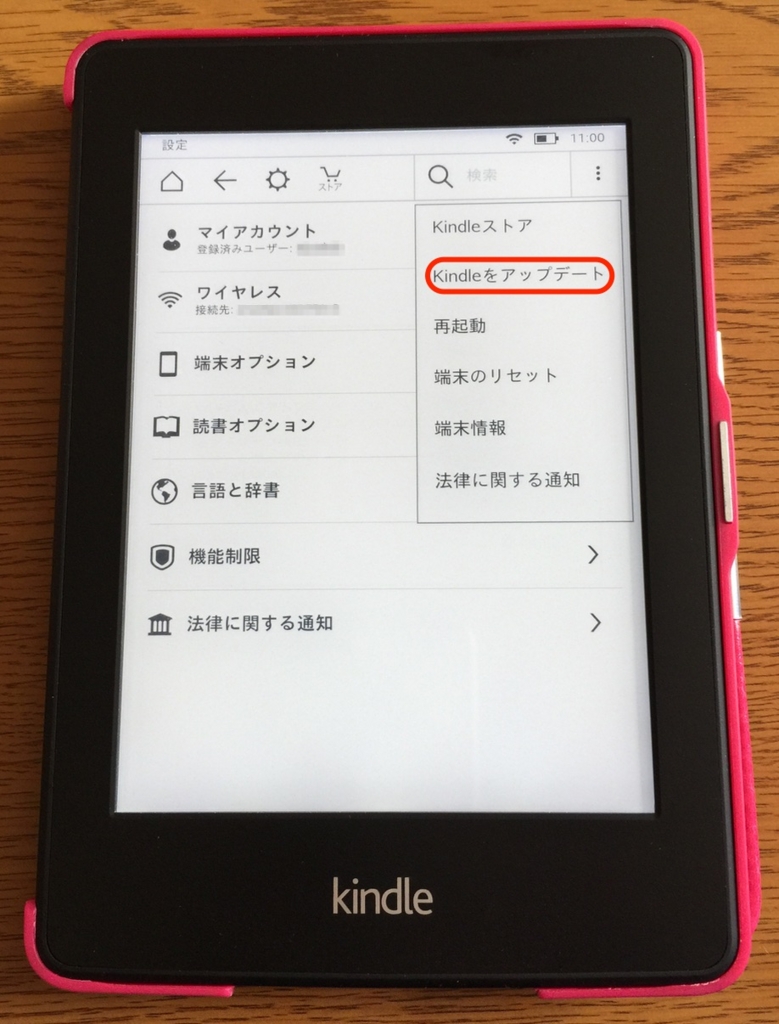
アップデートには時間がかかりますので、時間のあるときに充分充電してから開始しましょう。
(Since it takes time to update, let's start charging after you have enough time.)
アップデートが完了すると、ファームウェアのバージョンはKindle 5.8.5.0.2になります。
(When the update is completed, the firmware version will be Kindle 5.8.5.0.2.)
これでアップデートは完了です。
(This completes the update.)
尚、アップデートで追加された、ページの早送りは、すべての本に対応していません。
(In addition, the fast forward of the page added by the update does not correspond to all books.)
対応した本で試してみましょう。
(Let's try it with the corresponding book.)
紙の本でページをめくるのと同じ感じになります。
(It is the same feeling as turning pages with paper books.)
又、この機会に新しいKindleを購入しては如何でしょうか?
(Also, how about purchasing a new Kindle on this occasion?)
カラーも白が追加されています。
(White also added color.)
今ならクーポンで4,000円OFFです。
(Now it is 4,000 yen OFF with a coupon.)
よろしかったらお試しください。
(Please try it if you like.)
☆☆☆-------------------------☆☆☆
ブログを読んで頂き、ありがとうございます。
(Thank you very much for reading a blog.)
毎日更新していますので、
よろしければコメント、ブックマーク、ツイート、読者登録をお願いします。
(Since it is updated on a daily basis,If it is good comment, bookmark, tweet, please subscribe.)
☆☆☆-------------------------☆☆☆