東芝のdynabook KIRA V83をWindows10にアップグレードしてみた (Toshiba dynabook KIRA V83 and I tried to upgrade to Windows10)
古いパソコンのWindows10アップグレードシリーズです。
(Is Windows10 upgrade series of old personal computer.)

(This is the dynabook KIRA V83 of Toshiba.)
このパソコンは2015年に発売されたウルトラブックです。
(This PC is ultra book was released in 2015.)
とても高性能で、今でもWindowsのメインマシンとして使っています。
(A very high performance, we use as Windows of the main machine even now.)
CPUはCore i5 2.2GHz。
(CPU is Core i5 2.2GHz.)
メモリーは8GB。
(Memory is 8GB.)
OSはWindows8.1です。
(OS is Windows8.1.)
---------------------------------------
---------------------------------------
スペックの詳細はこちら。
(Click here for more information about the specs.)
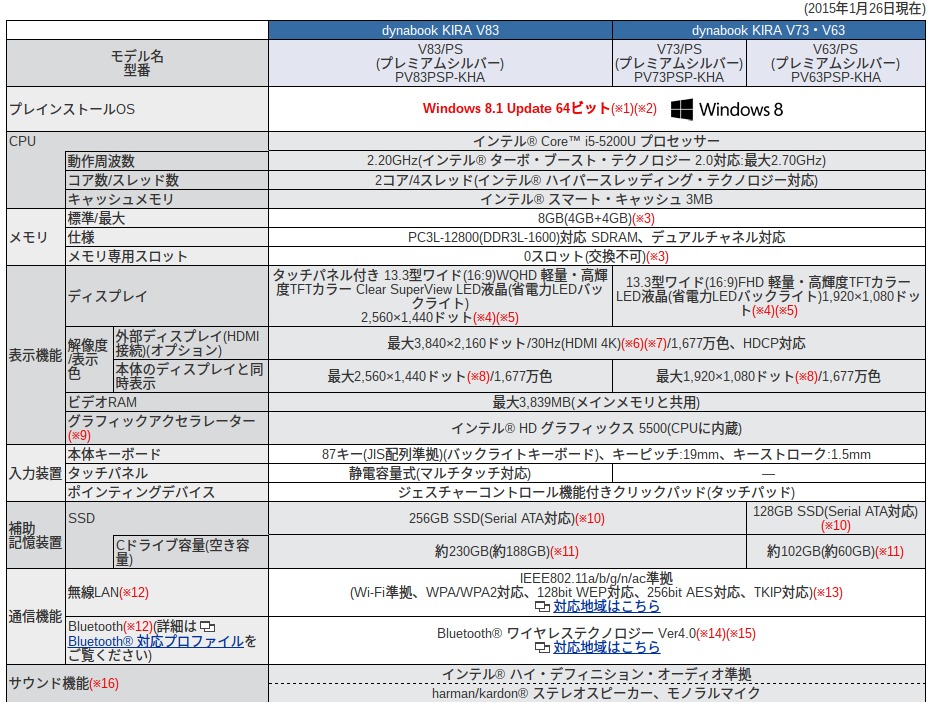
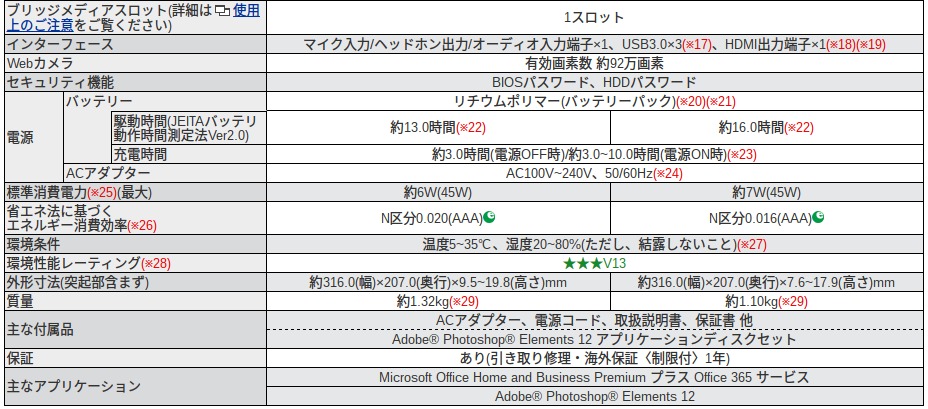
メーカーからアップグレード用の更新ファイルがリリースされていますので、事前にダウンロードしておきましょう。
(Since the update file for the upgrade from the manufacturer has been released, let's download in advance.)
---------------------------------------
---------------------------------------
さっそく作成済みのUSBディスクからアップグレードを開始します。
(To start the upgrade from a previously created USB disk immediately.)
やり方は他のモデルと同じです。
(Way is the same as the other models.)
Setup.exeをダブルクリックすると、インストーラーが起動します。
(When you double-click Setup.exe, and the installer will start.)
---------------------------------------
---------------------------------------
1時間くらいでアップグレードは終わったような気がします。
(Upgrade in about one hours feel like finished.)
ドライバーはすべて認識されました。
(The driver has been recognized all.)
アップグレード後の動作はWindows8.1とあまり変わりありません。
(Operation after the upgrade is not much different from the Windows8.1.)
---------------------------------------
---------------------------------------
Windows10特有の問題ですが、アップグレード後は遅く感じます。
(Windows10 is a specific problem, but after the upgrade is very slow.)
しばらく放置していると、内部処理やドライバーの更新で、快適に動作するようになります。
(As you left for a while, in the update of the internal processing and drivers, it will work comfortably.)
アップグレード後は放置することをオススメします。
(It is recommended that you leave after the upgrade.)
---------------------------------------
---------------------------------------
もともとハイスペックなパソコンでしたが、OSがWindows8.1で使いにくかったので、Windows10にアップグレードして使いやすくなりました。
(It was originally high-spec PC, because the OS it was difficult to use in the Windows8.1, easier to use to upgrade to Windows10.)
Windows10にアップグレード後は、事前にダウンロードしておいたファイルで更新をお忘れなく!!
(After the upgrade to the Windows10 in advance to not forget the update in the file that you download! !)
東芝のdynabook KIRA V83は問題なくWindows10にアップグレードできます。
(dynabook KIRA V83 of Toshiba can be upgraded to Windows10 without any problems.)
よろしかったらお試しください。
(Please try if you like.)
尚、その他のパソコンはこちらに纏めていますので、御覧ください。
(In addition, other personal computer so we summarized in here, please visit.)
☆☆☆-------------------------☆☆☆
ブログを読んで頂き、ありがとうございます。
(Thank you very much for reading a blog.)
毎日更新していますので、
よろしければコメント、ブックマーク、ツイート、読者登録をお願いします。
(Since it is updated on a daily basis,If it is good comment, bookmark, tweet, please subscribe.)
☆☆☆-------------------------☆☆☆