Google play musicの素晴らしさ (Splendor of Google play music)
Googleは素晴らしい。
(Google is great.)
すでに私の生活の一部になっています。
(It has already become a part of my life.)

今回はGoogleの音楽サービスについて書いています。
(This time I am writing about Google's music service.)
Googleの音楽サービスはプレイミュージックです。
(Google's music service is play music.)
このアイコンは見たことがあると思います。
(This icon I think have seen.)

2015年9月から、Googleも音楽の定額配信を開始しました。
(From September 2015, Google also began the straight-line delivery of music.)
日本では、980円で3500万曲が聴き放題です。
(In Japan, it is the all-you-can listen to 35 million songs at 980 yen.)
でもこんなに曲数があっても、自分の気に入った曲はどのくらいあるのでしょうか?
(But even if there is so many songs, I think there how much myself a favorite song?)
結局、いつも自分が聴いている曲を聴くことになるのでは?
(After all, in always cause you to listen to the songs that he is listening?)
そのために、毎月980円も払うのはもったいないような気がします。
(To that end, it feels like also to pay monthly 980 yen a waste.)
では、無理に使うのはやめましょう。
(Let's to quit the force to use.)
・・・終了
(... Exit)
それではこのブログが終わってしまいます。
(So I will end this blog.)
さて、以前のブログで音楽の聴き方を書きました。
(Well, I wrote how to listen to music in a previous blog.)
Amazonはプライム会員なので、無料で音楽が聴けます。
(Amazon because it is prime member, you can listen for free music.)
でも好みの曲が少ないので、新たなアーティストの発見に使うしかありません。
(But since there is little favorite songs, you can only use in the discovery of new artists.)
それはそれで楽しいので、追加の無料サービスとしては不満はありません。
(Because it is fun in it, there is no complaint as an additional free service.)
自分が所有する音楽を聴くのには、Walkmanを使っています。
(To listen to music that you own, you are using a Walkman.)
ここにはすべての曲を入れているので、本気で音楽を聴くときはこのWalkmanを使います。
(Because here is putting all of the songs, you can use this Walkman when you listen to music in earnest.)
でも、スマホとWalkmanの2台を持ち歩きたくないときは、Cloudサービスを使うことにしました。
(But, when you do not want to carry two of the smartphone and the Walkman, we decided to use the Cloud service.)
これは、Google driveに保存した音楽を聴く方法で、保存した音楽ファイルを管理するアプリも見つけましたので、この方法も満足しています。
(This is a way to listen to music stored on Google drive, because I found also application to manage the saved music files, but they all satisfy this method.)
但し、自分が所有している音楽ファイルをすべて保存することはできません。
(However, it will not be able to save all of the music files that you own.)
無料で使えるCloudの容量は5GBです。
(Capacity of Cloud that can be used for free is 5GB.)
これでは足りません。
(It is not enough in this.)
なかなか自分が満足する環境は作れないものですね。
(It is those that do not quite to make yourself satisfied environment.)
さて、ここで話を戻しましょう。
(Well, here let's return the story.)
Google play musicです。
(Is Google play music.)
このサービスは無料で使える部分もあります。
(This service is also part which can be used free of charge.)
それは、音楽ファイルを5万曲預けることができる・・・
(... It is to be able to leave the music file 5 million songs)
えっ?
(Huh?)
5万曲?
(5 million songs?)
5万曲?
(5 million songs?)
5万曲も預けられるの?
(Also the be deposited 5 million songs?)
無料で?
(For free?)
それで充分。
(So enough.)
自分が所有している音楽ファイルは1万曲くらいです。
(Music they own file is about one million songs.)
余裕です。
(Is the margin.)
5万曲も預かってくれるGoogleのサービスは凄すぎる。
(5 million also entrusted to us Google's service songs are too terrible.)
そこで、さっそくこのサービスを使ってみることにしました。
(Therefore, we decided to try immediately use this service.)
自分のアカウントでGoogleにログインして、プレイミュージックを選びます。
(Log in to Google in your account, and choose a play music.)
メニューの中にアップロードがありますので、そこから自分が所有している音楽ファイルをアップロードします。
(Since there is uploaded to the menu, it will upload the music files that you own from there.)
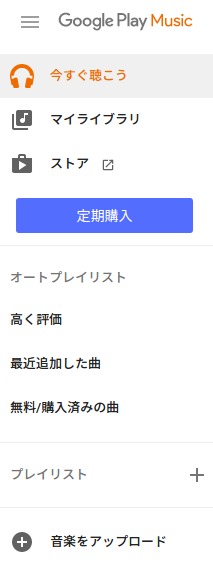
これだけでGoogleのCloudに、自分の音楽ファイルを5万曲も預けることができます。
(Google of the Cloud This alone, you can leave 5 million songs their own music files.)
簡単で便利です。
(It is easy and convenient.)
但し、アップロードには時間が掛かります。
(However, it takes time to upload.)
1万曲をアップロードするのに1日くらい掛かりました。
(It took about one days to upload 10,000 songs.)
ここで効率的に音楽ファイルをアップロードするために、パソコンにミュージックマネージャをインストールすると、アップロードが早くなります。
(Here to upload efficiently music files, when you install the Music Manager to your computer, upload faster.)
もう便利を超えて、快適です。
(Beyond the already convenient and comfortable.)
このソフトの便利なところは、アップロードするフォルダを指定すると、そこに追加された音楽ファイルを自動的にアップロードします。
(Convenient place of this software is, if you specify the folder that you want to upload, and then automatically upload the added music files there.)
もうここまでくると、神です。
(When another comes up to here, it is God.)
Google play musicは有料のサービスだと思っていませんか?
(Google play music Do not think it's a surcharge?)
無料でも、これだけ使えます。
(Also free of charge, you can use only this.)
知らなかったのは、私だけでしょうか?
(It did not know, then you are probably just me?)
よろしかったらお試しください。
(Please try if you like.)
☆☆☆-------------------------☆☆☆
ブログを読んで頂き、ありがとうございます。
(Thank you very much for reading a blog.)
毎日更新していますので、よろしければコメント等、お願いします。
(It's being renewed every day, so when it's good, comment, please.)
☆☆☆-------------------------☆☆☆